Questions on e-mail service
Receive CC-IN2P3 notifications
All CC-IN2P3 general communications are sent through the mailing list USERS-CC-L. Please check if your address belongs to the list.
If you changed your professional e-mail, please contact our user support to have the new adress assigned to your computing account.
Mailing lists
For any information about mailing list management, please refer to the paragraph ListServ.
Eligibility for an @in2p3.fr alias
The conditions to have an @in2p3.fr alias are detailed in the paragraph Aliases @in2p3.fr.
About Zimbra
Sign e-mails
To sign your e-mails with the Zimbra webmail interface you must make sure that:
the “Secure Email” zimlet is enabled (Preferences => Zimlets);
your user’s certificate and key are downloaded in the account (Preferences => Secure Email => Browse to certificate).
Encrypt e-mails
In order to encrypt your e-mails it is necessary, on top of the previous conditions, to:
create a card in the recipient’s name in your contacts filling in at least his e-mail address (Contacts => New contact);
retrieve the recipient’s certificate from IGC CNRS if the certificate is CNRS;
download the certificate in the recipient’s card (Contacts => recipient’s record => Browse to certificate).
A short video on the subject available at the following URL: sign and encrypt your Zimbra mail
Get notified of a version change
For users of the Zimbra web interface (webclient), a notification reporting a change in the software version may appear.
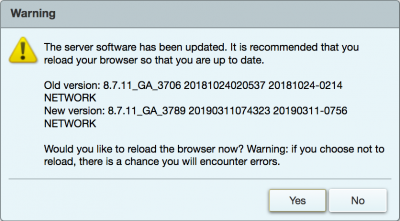
Although rare, this situation can occur when the Zimbra platform administrator is required to deploy an update. If the situation seems unidentified and in case of doubt about the actions you have to take, please ask your IT administrator.