Messaging
Mailing lists ListServ
CC-IN2P3 offers the possibility to its users and the IN2P3 staff to manage mailing lists and newsgroups with ListServ.
When an account becomes member of a collaboration (through its research structure, or after a membership request), the user is automatically registered on the USERS-CC-L mailing list, intended to warn him of important events (impacting changes, severe service interruption, etc.).
Attention
The service web interface is only accessible from the IN2P3 network and IN2P3 partners. Please use the management by e-mail or use your VPN to connect to the web page.
To create a new mailing list, please contact user support. The list requested name format must follow the syntax <my list>-L@in2p3.fr.
Subscriptions management
Mailing list subscriptions may be managed via e-mail by sending command lines in the e-mail body to listserv@in2p3.fr. The subject is always ignored.
Please find below a non-exhaustive list of useful commands. For further details, please contact user support.
- Contact the admins of a mailing list
<list name> use the e-mail address:
<list name>-request@.in2p3.fr.- Subscribe to a mailing list
subscribe <list name> <Firstname> <Lastname>
If you already subcribed to the list:
- Unsubscribe from a mailing list
signoff <list name>
- Retrieve the subscribers list
review <list name>
- Retrieve archive index
index <list name>
- Retrieve the archive for the month of interest
where
filetypeis one of the fields in the index obtained by the previous command.get <list name> filetype
LDAP IN2P3
A national LDAP server is available for all the IN2P3 units. It contains few informations of all the agents who are present at IN2P3.
This LDAP server is available at the following address:
ldaps://ldap.in2p3.fr:636
Attention
Access to the LDAP server is only possible from the IN2P3 network.
Here are the connection parameters to this server:
Protocole : ldaps
Hote : ldap.in2p3.fr
Port : 636
Base : ou=people,dc=in2p3,dc=fr
The LDAP schema is as follows:
dn: uid=123456,ou=people,dc=in2p3,dc=fr
ou: USR6402
uid: 123456
objectclass: inetOrgPerson
cn: <LASTNAME> <Firstname>
sn: <LASTNAME>
givenname: <Firstname>
displayname: <LASTNAME> <Firstname>
mail: <lastname>.<firstname>@cc.in2p3.fr
Here is an example of an LDAP search on the new schema:
% ldapsearch -x -H ldaps://ldap.in2p3.fr:636 -b ou=people,dc=in2p3,dc=fr "mail=<emailexemple>@cc.in2p3.fr*"
The data exposed in this server are read-only, and come from NSIP.
To modify information in LDAP, you must modify it in NSIP if you have the rights to do so, or contact the directory manager of your laboratory.
Directory
The purpose of the directory is to make the list of laboratories and staff of IN2P3 available on the web. It is available at this address Annuaire de l’IN2P3.
All the data in the directory comes from NSIP. It is therefore not possible to directly modify the directory.
There are 3 ways to modify the data displayed in directory:
You can modify your personal file by connecting to NSIP. You can request modifications from the directory managers of your laboratory.
You can request changes from the administrative managers of your laboratory.
API Directory
The directory has a read-only API for directory managers. The API allows you to retrieve a data stream from the staff in your laboratory.
It returns the information in JSON format with the following fields:
- Last name
- First name
- E-mail
- Team
- Phone numbers
- Fax numbers
- Internal fax
- Titles
- Skills
- Office
- Building
- Website
- Nature of the agent
To access the API, authentication by Bearer Token is required. Here is an example of the API call:
% curl --request GET \
--url https://nsip.in2p3.fr/agent/list/api/json \
--header 'Authorization: Bearer <TOKEN>'
To obtain a Token to access the API, please contact your directory managers. To find the directory manager for your laboratory, you must consult your laboratory’s directory file, the managers are displayed in a block to the right of the file.
Aliases @in2p3.fr
The aliases @in2p3.fr are not linked to the “computing” accounts: having a unix account <username> does not provide an alias <username>@in2p3.fr.
Only personnel assigned to an IN2P3 laboratory may have an @in2p3.fr alias. The alias points to the email address in the laboratory domain: <name>@in2p3.fr points to <name>@<lab>.in2p3.fr.
If a person is not IN2P3 presonnel, he does not have an @in2p3.fr alias. If a person leaves IN2P3, he will no longer have an @in2p3.fr alias.
Zimbra
CC-IN2P3 has been providing an electronic mail service to the IN2P3 staff since its move to Villeurbanne in 1986. This service has evolved over the years to offer in addition to the traditional mailbox, a set of so-called “collaborative” services.
The messaging service and these associated collaborative tools have been hosted on a platform “Zimbra Collaboration Server” (ZCS) since 2013.
This documentation describes the range of services offered, the tools and the settings to use them. It does not contain very sensitive information, we nevertheless wish that its diffusion remains limited to the community of users of CC-IN2P3. We ask you not to relay its contents outside your laboratory.
Services proposed
The ZCS platform includes the following services:
e-mail
Instant messaging
Address Book Manager
Calendar and Task Manager
Electronic document case
Resource reservation
Access to the various services of the ZCS platform is based on standard protocols (IMAP, SMTP, CALDAV, CARDDAV, WebDAV, XMPP), but also from a rich and particularly advanced web interface: the webclient. The “Active Sync” protocol makes services accessible for mobile devices (smartphones and tablets).
Sign e-mails
To sign your e-mails with the Zimbra webmail interface you must make sure that:
the “Secure Email” zimlet is enabled (Preferences => Zimlets);
your user’s certificate and key are downloaded in the account (Preferences => Secure Email => Browse to certificate).
Encrypt e-mails
In order to encrypt your e-mails it is necessary, on top of the previous conditions, to:
create a card in the recipient’s name in your contacts filling in at least his e-mail address (Contacts => New contact);
retrieve the recipient’s certificate from IGC CNRS if the certificate is CNRS;
download the certificate in the recipient’s card (Contacts => recipient’s record => Browse to certificate).
A short video on the subject available at the following URL: sign and encrypt your Zimbra mail
Get notified of a version change
For users of the Zimbra web interface (webclient), a notification reporting a change in the software version may appear.
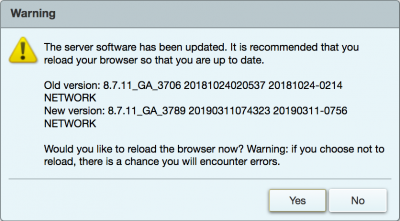
Although rare, this situation can occur when the Zimbra platform administrator is required to deploy an update. If the situation seems unidentified and in case of doubt about the actions you have to take, please ask your IT administrator.
Rocket.Chat
CC-IN2P3 hosts an instant messaging tool, usually refered to as a “chat”, available on all platforms and based on the Rocket.Chat software.
The IN2P3 Chat allows IN2P3 staff members to have a common instant messaging tool for communicating with collaborators, whether they are from IN2P3 or any other organization represented on the eduGAIN identity federation. It is a service which nevertheless remains dedicated to IN2P3 uses.
With the Teams feature users of the platform can set up an discussion space reserved for a laboratory or collaboration, within which private and/or public channels can be created.
Collaborators who do not have access through eduGAIN can be invited via a link generated by a Team owner from the top right-hand menu: Teams members > Invite Link.
For more information on the use of the platform, please refer to the Rocket.Chat User Guides.
Attention
Do note that, due to a Rocket.Chat software limitation, public team channel creation is currently not autonomously possible but requests for public team channels may be made through the support desk.