Questions on TSM
Which information to provide when requesting to backup directories or backup nodes?
To facilitate this step, a tool has been created here. Simply copy/paste the information generated by the tool into the ticket you open on the ticketing interface. You do not need to specify your machine UP address.
Example of use:
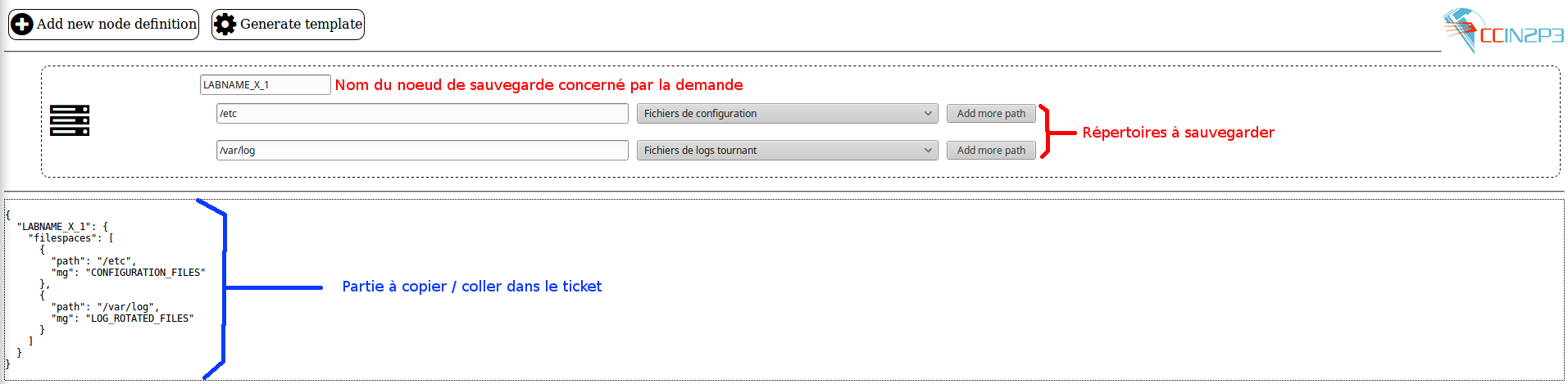
Then simply copy and paste the following text into the ticket:
{
"LABNAME_X_1": {
"filespaces": [
{
"path": "/etc",
"mg": "CONFIGURATION_FILES"
},
{
"path": "/var/log",
"mg": "LOG_ROTATED_FILES"
}
]
}
}
Note
If you have more than one backup node to specify, use the button Add new node definition.
How to know which management classes are available for my data?
This information is available here.
How to change the initial password of my node?
This information is available here.
How to know the files filtered by CC-IN2P3 TSM administrators?
For a list of excluded files by the CC-IN2P3 TSM administrators, you can view inclusions/exclusions applied to your node or run the TSM client in preview mode (see ici).
When to use a “Domain” or a “VirtualMountPoint”?
A domain must ALWAYS match a VirtualMountPoint OR a mountpoint in a file system. Example:
/home is a mountpoint for /dev/sdx $ cat /var/spool/tsm/etc/dsm.sys
[...]
Domain /home
[...]
/home is not a mountpoint$ cat /var/spool/tsm/etc/dsm.sys
[...]
Domain /home
VirtualMountPoint /home
[...]
Attention
When using domains, the TSM client stops at the boundaries of file systems.
Therefore, if a mountpoint is present in a domain subtree, it is necessary to add this mountpoint as a domain.
Example
Let’s take the case where our options are:
$ cat /var/spool/tsm/etc/dsm.sys
[...]
Domain /home/ccin2p3
VirtualMountPoint /home/ccin2p3
[...]
and where you want to backup everything that is below /home /ccin2p, whose tree structure is:
/home/ccin2p3
├── file1
├── file2
└── remote_filesystem
├── remote_file1
└── remote_file2
1 directory, 4 files
If /home/ccin2p3/remote_filesystem is a mountpoint, then a backup will run as follows:
$ dsmc incr
IBM Tivoli Storage Manager
Command Line Backup-Archive Client Interface
Client Version 6, Release 2, Level 1.0
Client date/time: 11/26/2012 14:46:26
(c) Copyright by IBM Corporation and other(s) 1990, 2010. All Rights Reserved.
Node Name: DEMO
Session established with server CCTSM4: AIX
Server Version 6, Release 2, Level 4.0
Server date/time: 11/26/2012 14:46:27 Last access: 11/26/2012 14:41:11
Incremental backup of volume '/home/ccin2p3'
Directory--> 4,096 /home/ccin2p3/ [Sent]
Normal File--> 29 /home/ccin2p3/file1 [Sent]
Normal File--> 29 /home/ccin2p3/file2 [Sent]
Successful incremental backup of '/home/ccin2p3'
Total number of objects inspected: 3
Total number of objects backed up: 3
Total number of objects updated: 0
Total number of objects rebound: 0
Total number of objects deleted: 0
Total number of objects expired: 0
Total number of objects failed: 0
Total number of bytes inspected: 4.05 KB
Total number of bytes transferred: 124 B
Data transfer time: 0.00 sec
Network data transfer rate: 11,008.52 KB/sec
Aggregate data transfer rate: 0.03 KB/sec
Objects compressed by: 0%
Total data reduction ratio: 97.02%
Elapsed processing time: 00:00:03
and all content of /home/ccin2p3/remote_filesystem will not be backed up.
If we now add a domain indicating to TSM that it must take into account the contents of /home/ccin2p3/remote_filesystem:
$ cat /var/spool/tsm/etc/dsm.sys
[...]
Domain /home/ccin2p3/remote_filesystem
Domain /home/ccin2p3
VirtualMountPoint /home/ccin2p3
[...]
and that we re-run the same backup:
$ dsmc incr
IBM Tivoli Storage Manager
Command Line Backup-Archive Client Interface
Client Version 6, Release 2, Level 1.0
Client date/time: 11/26/2012 14:52:40
(c) Copyright by IBM Corporation and other(s) 1990, 2010. All Rights Reserved.
Node Name: DEMO
Session established with server CCTSM4: AIX
Server Version 6, Release 2, Level 4.0
Server date/time: 11/26/2012 14:52:41 Last access: 11/26/2012 14:52:01
Incremental backup of volume '/home/ccin2p3'
Incremental backup of volume '/home/ccin2p3/remote_filesystem'
Directory--> 1,024 /home/ccin2p3/remote_filesystem/ [Sent]
Normal File--> 29 /home/ccin2p3/remote_filesystem/remote_file1 [Sent]
Normal File--> 29 /home/ccin2p3/remote_filesystem/remote_file2 [Sent]
Successful incremental backup of '/home/ccin2p3/remote_filesystem'
Directory--> 4,096 /home/ccin2p3/ [Sent]
Normal File--> 29 /home/ccin2p3/file1 [Sent]
Normal File--> 29 /home/ccin2p3/file2 [Sent]
Successful incremental backup of '/home/ccin2p3'
Total number of objects inspected: 6
Total number of objects backed up: 6
Total number of objects updated: 0
Total number of objects rebound: 0
Total number of objects deleted: 0
Total number of objects expired: 0
Total number of objects failed: 0
Total number of bytes inspected: 5.11 KB
Total number of bytes transferred: 248 B
Data transfer time: 0.00 sec
Network data transfer rate: 13,454.86 KB/sec
Aggregate data transfer rate: 0.07 KB/sec
Objects compressed by: 0%
Total data reduction ratio: 95.27%
Elapsed processing time: 00:00:03
In this latter case, the contents of our sub-edit point are saved.