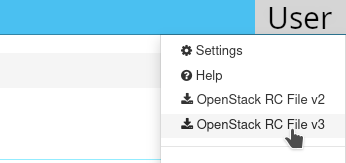Openstack web interface
Openstack offers a web interface allowing access to most of the available functionalities:
Authentication is done by login / password. The login is the Openstack account and the password is specific to that account.
To find this information, log on to an interactive server (cca.in2p3.fr), and:
% egrep 'USERNAME|PASS' ~/.novacreds/novarc.sh
% export OS_USERNAME="<username>"
% export OS_PASSWORD="<password>"
Important
You must also enter a domain when connecting to the dashboard. The domain name is: default
Retrieve credentials file
In order to regenerate the file ~/.novacreds/novarc.sh you have to connect on the web interface and click on your name on the right to access the drop-down menu and download a new credential file.